BhuNaksha is an innovative cadastral mapping software created by the National Informatics Center (NIC). It is designed to provide users with easy access to digitized cadastral maps. Using open-source applications and libraries, AP BhuNaksha helps to facilitate the management of such maps, making it easier for residents of Andhra Pradesh to obtain land information online.
The BhuNaksha Portal provides Andhra Pradesh residents with an easy-to-use platform to view land maps and access other information. By downloading the BhuNaksha App, users can take advantage of all the features available on the Portal. This includes being able to download Field Measurement Book (FMB) data, as well as AP Village Maps with survey numbers and other details.
Using the BhuNaksha Portal allows users easy access to valuable information. This includes viewing land maps online, making locating properties, and accessing essential data much more straightforward.
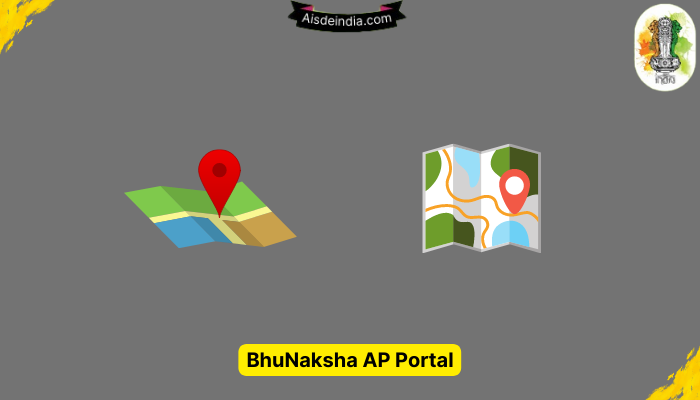
AP BhuNaksha Highlights:
- Name of the Portal: Bhu Naksha AP
- State: Andhra Pradesh
- District: All Districts of AP
- Department: Revenue Department AP
- Beneficiaries: Residents of AP
- Official Website: bhunaksha.ap.gov.in
About AP BhuNaksha:
Bhu Naksha is an advanced cadastral mapping software created by the National Informatics Centre (NIC). This innovative application can manage different types of cadastral maps by leveraging open-source libraries and applications.
A standout feature of Bhu Naksha is its seamless integration with individual states’ existing land records management software. This unique assimilation ability has enabled the software to be gradually adopted by all states in India. As a result, Bhu Naksha has contributed significantly to the digital transformation of complex Andhra Pradesh land records.
By utilizing Bhu Naksha, the state of Andhra Pradesh has witnessed a massive improvement in land records management. The software has provided digital solutions that have replaced traditional manual methods. The increased efficiency has led to an enhanced experience for both the state government and its citizens.
Advantages of AP Bhunaksha:
The BhuNaksha Portal offers several advantages, including:
- Universal access: The BhuNaksha portal is accessible to every citizen of Andhra Pradesh.
- Comprehensive information: It is a centralized platform providing all information related to BhuNaksha AP.
- Convenient map access: Cadastral maps can be easily accessed anywhere.
- Real-time updates: Users receive timely updates through SMS notifications.
- Enhanced services: The portal offers navigation features on its homepage, enabling users to avail of various services efficiently.
How to Check Land Maps Online Using AP BhuNaksha?
In today’s world, everything can be done online. With the advancement of technology, checking your land maps has become effortless and easy. AP Bhunaksha allows users to view or download their land maps online. Here’s how you can do it in just a few simple steps:
- Step 1: Visit the BhuNaksha AP official website.
- Step 2: Once you are on the homepage, you need to select the required details from the drop-down menu. This includes the District, Zone, Village, Type, and Survey No.
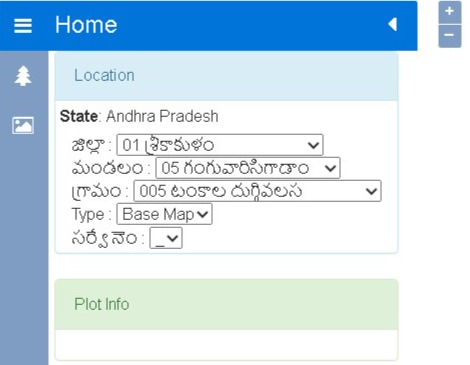
- Step 3: After entering all the details, the BhuNaksha Map will appear on the right side of the page. Here, you can view all the details of your land.
- Step 4: If you want a clear picture of a specific land, click the Plat Info and enter the plot number. This will give you a detailed map of the plot on your screen.
How To Download AP Bhunaksha FMB Data Online?
Are you seeking a Field Measurement Book (FMB) for your land in Andhra Pradesh? Look no further than the BhuNaksha AP Portal. Following these simple steps, you can view and save the FMB statistics for your parcel map.
- Firstly, visit the BhuNaksha AP Portal and enter your State, District, Mandal, Village, Type, and Survey Number. This will enable the map to be visible on the right side of the page. Make sure that the field measurement book is selected.
- Once you have confirmed the field measurement book is selected, click the “Map Report” button on the left side of the page. The next page will allow you to select the report as either “Single Plot” or “All Plots of Same Owner”. Click on the “Show Report” link to continue.
- To see the FMB information graphically, look for an FMB Print on the right side of the page. If you want to download the data, click the “Show Report PDF” option on the left side of the page. This will open up the graphical image on the next page. Simply download the data or click the “Down Arrow” symbol or the “Printer Symbol” to take a page printout.
How to View Geo-Referenced Maps on AP BhuNaksha Online?
You must follow several steps to access Geo-Referenced Maps on the BhuNaksha AP Portal.
- Firstly, open the BhuNaksha AP Portal and proceed to fill in all the necessary information like “District,” “Mandal,” “Village,” “Type,” and “Survey Number.”
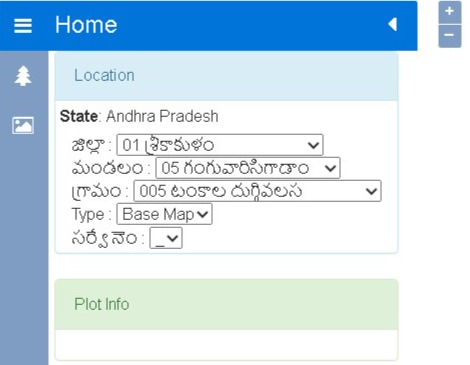
- After entering all the information, checkmark the field measurement book box. Doing so will enable the display of the map of the selected village in the specific district on the right side of the page.
- Next, on the left side of the main screen, you have to click on the “Tree Symbol” icon. This will take you to the “Custom Layers” page, where you will be presented with two viewing options: “Google Maps” and “Bing Maps.”
- You will need to select the viewing option as “Google Map.” By doing so, you can access the Geo-Referenced Maps on the BhuNaksha AP Portal. The geo-referenced map will then appear on your screen.
How to Print FMB online using AP Bhunaksha e-secure?
Printing Bhunaksha AP (Andhra Pradesh land records) can be done quickly with this step-by-step guide. Here’s what you need to do:
- First, visit the Andhra Pradesh Bhu Naksha official web portal. You will find all the necessary tools to print the documents you need.
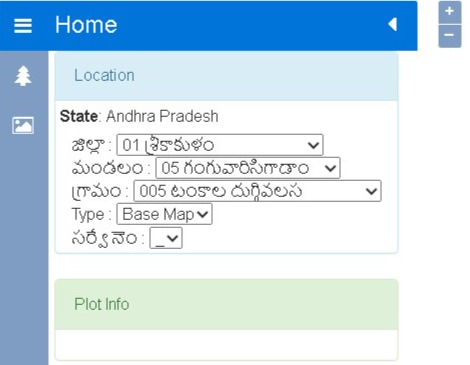
- After logging in, click the “e-Secure” option from the web page’s left menu. This will take you to the secure page where you can print the FMB document.
- From there, click on the “Print FMB” option located below. You will be prompted to select your District, Taluk, Village, and Survey Number.
- Once you have entered these details, the next step is to enter your “Farmer Name”. In addition, validate your mobile number by entering the OTP sent to your registered mobile number.
- After validating your mobile number, the FMB document will be visible online. You can proceed to print the document from there.
How To Check Village Adangal Details Using Meebhoomi Portal?
If you want to check the Village Adangal details in the Meebhoomi Portal, here is a step-by-step guide.
- Firstly, you need to visit the official website of Meebhoomi AP. Once on the website, navigate to the “Adangal” section. On the main screen, you will find an option called “Village Adangal.” Click on it.

- Upon clicking on the “Village Adangal” option, a new page dedicated to your village’s Adangal details will open. To proceed further, you will have to enter some necessary details. These details include selecting the appropriate “District Name,” “Mandal Name,” and “Village Name.” You will also have to enter the provided “Captcha Code.”
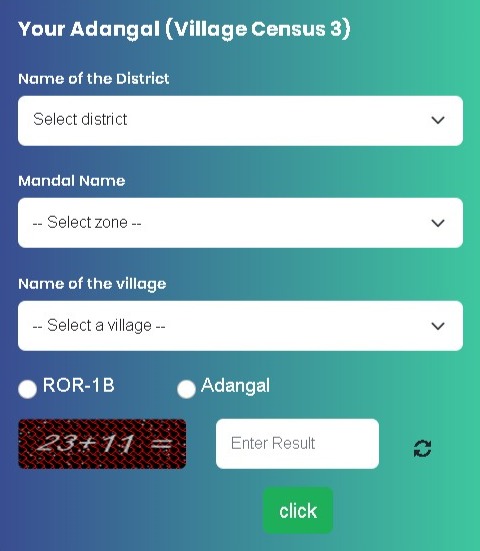
- After entering all the required information, click the “Generate Adangal Code” button.
- Once you have completed the previous step, the portal will process your request, and the Village Adangal Land Record details will be displayed on the screen. Take your time to review and examine the provided information carefully.
Frequently asked questions:
A- The BhuNaksha Portal is designed to combat property-related fraud and provide convenient digital access to land maps for determining ownership.
A- The BhuNaksha AP Portal has been designed by the National Informatics Centre (NIC), Government of India.
A- Certainly! The online maps on the BhuNaksha AP Portal can be easily downloaded in PDF format and printed for your convenience.
Wrapping up:
The BhuNaksha AP Portal revolutionizes access to land details, providing unprecedented convenience for legitimate property owners. Residents can effortlessly view and navigate their land holdings by providing a digitized version of land maps.
Moreover, the integration capability of this portal with existing land records software sets it apart, as it seamlessly adapts to various states’ systems, making it a versatile resource for all. With the BhuNaksha AP Portal, property owners can now easily explore their land details, ultimately simplifying their overall experience managing their properties.
